Installing Wine to Use Handy Backup in Linux
Installation and usage of Handy Backup under Linux is done via Wine û Windows-compatibility layer for non-Windows systems. Currently, Handy Backup has been tested under Debian Linux with kernel 2.6.x and the below guide describes how to install Wine for it. Instructions for other systems must be very similar, and it shouldn't be hard to find the analogy in each particular case.
Installing Wine
To install Wine:
- Visit the URL http://www.winehq.org/site/download.
- Above the platform selection, see which version of Wine is the latest stable release (it is 1.0 as of 25 September 2008).
- Find your platform and follow the respective link.
- Download Wine binary.
- Under the root user, type in the command:
- To install winbind, we shall use the Advanced Package Tool utility. Type in the command:
- Installation of winbind depends on samba-common. If you don't have it, you will have to install it as well.
- To install all of the above, use the ûf option of the Advanced Package Tool:
- Configure Samba settings through specifying Workgroup/Domain Name, and deciding if you want to use WINS settings from DHCP.
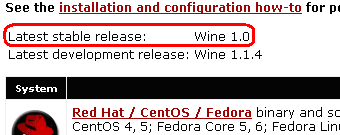
Note: It is recommended to install the latest stable (not development) package of Wine. For Debian, the file is called wine_1.0.0~winehq0~debian~4.0-1_i386.deb
- dpkg ûi wine_1.0.0~winehq0~debian~4.0-1_i386.deb
Proper installation of Wine requires several packages which you may not have. For example, in our case we lacked winbind and received an error message saying that the installation had unmet dependencies. The following steps describe a solution for this:
- apt-get install winbind
- apt-get ûf install
After installing Wine go on with installation of Handy Backup: